How does Fuel Monitoring Work?
By gps tracking device In Blog On March 27, 2014
Real time Fuel Consumption Monitoring System!
No Need extra accessory! Save Fuel Save costs! (GIVEN UP IN YEAR 2019)
I.Theory and Diagram: Vehicle owned fuel sensor has 3 lines, one is for power, one is for GND, the other is to transmit data to show fuel change on Fuel Meter. When oil amount changes, voltage at the fuel data line will change. We use tracker AD to monitor the voltage, and then show it online by fuel amount.

II.In order to use this function, user needs do 5 easy measurements by sending SMS command. And fill then in below box. Command: A000000,017,XX ACC should be ON when send commands to tracker.
A. When fuel meter shows 100%, it means the tank is full. Send command A000000,017,100 tracker reply 340
B. When fuel meter shows 75%, it means the tank has 3/4 oil. Send command A000000,017,75 tracker reply 260
C. When fuel meter shows 50%, it means the tank has 1/2 oil. Send command A000000,017,50 tracker reply 170
D. When fuel meter shows 25%, it means the tank has 1/4 oil. Send command A000000,017,25 tracker reply 80
E. When fuel meter shows 0, it means tank is empty. Send command A000000,017,XX, tracker reply 0
III. Find the tracker ID and fill the above measurements as below.
Login with Admin account-System Manager-Fuel Table, double click to choose the measured tracker, then fill table correctly and save; otherwise the fuel monitoring graph will not be correct

After all above correct installation, connection, measurements, you can get following Fuel Graph

Put mouse on the fuel line, the detailed fuel usage will show
Also you can use the mouse middle button to zoom in/out the fuel graph.
Fuel Consumption Monitoring system Report: Fuel Monitoring Report
Comments are closed here.