Fuel Monitoring Calibration via Web
By gps tracking device In Blog On March 27, 2014
To make clients understand better about UT04 fuel monitoring connection, we ask one client to explain in details how he does installation. We appreciate a lot.
Steps about fuel monitoring lines connection and calibration:
Vehicle fuel pump usually have 5 or 6 wires.
1.Turn on vehicle ACC, use a multimeter to measure the wires.
2.Some wires give a definite voltage, some does not give, the fuel sensor wire gives a low voltage.
3.After the sensor wire is found, it is peeled and connected to tracker Fuel check line.
Above is about connection, after this, you need do calibrations either by SMS command or tracking software. Below is done via PC tracking software.
1 Login web or pc tracking software, click Send Scheduling Instructions and then follow according to the picture. Tracker will reply a voltage measure value. Record the value. E.g. Measure value is 80

2 Go to read the fuel amount from vehicle Fuel meter meanwhile. E.g. the Fuel Meter shows 75%
3 Here we get voltage value is 80 and fuel amount value is 75%
4 Open the Fuel Table Manager as below picture and fill in the measure voltage value and fuel amount value.

5 Keep sending commands when fuel meter shows 100%, 50% and 25%. You will get totally 4 measured voltage value accordingly. Fill in the Fuel Table Manager.
6 Exit the software and re-login. Login PC tracking software, please click Control-Refresh Local Data
Comments are closed here.