GPS Web Tracking Platform
By gps tracking device In Blog On March 26, 2014
UniGuard GPS web tracking platform supports ur entire GPS GPRS GSM vehicle tracker Model UT01 UT03 UT04 UT05 UP102 UM02 and other new trackers with following new features.
1.Single or Multiple Device Tracking Online
User can choose to locate one or several or all GPS trackers on Google Map. Also, user can send SMS command to get the vehicle location. (A000000,000)
2.Different Icon Colors to show Vehicle Status
RED means ALARM
YELLOW means Stopping
GREETN means Moving
GREY means no connection to server
PURPLE means located via GSM stations
3.Engine cut online
User can send command from tracking centre to stop vehicle, also SMS command via cell is available. (A******,007,X X=0 cut engine , x=1 resume engine)
4.Mileage Report
User can see how many distances vehicle has moved in certain time
5.Vehicle Stop Time Reports
User can get detailed reports of vehicle stopping time with time period and address names.
6.Alarm Report
User can see various alarm reports, including SOS alarm, Speeding Alarm, Vibration Alarm, ACC Detection, Trunk/Bonnet Open Alarm, External Power Cut Alarm, etc.
7.ACC Idle Report=Engine Idle Report
User can see the details when vehicle engine is on, while no movement. This is best to manage fleets and improve driving effectively.
8.Take picture and Image viewing (For GPS GSM GPRS Tracker UT04)
User can see images online to track and monitor their fleets better with the assistance of UT04. Also, we can customize the GPS tracker to take photos when door is open or engine is on.
9.Fuel monitoring (For GPS GSM GPRS Tracker UT04 )
User can log in ww.unigpstracking.com to check the fuel consumption of each vehicle through GPS tracker UT04. This function does not need extra Fuel Sensor, which costs above 50$ per piece. (A000000,017,XX)
10.Set SOS number Online
User can set each GPS tracker’s SOS notification number through GPS Online Monitoring System. Also, user can send SMS command to set the SOS number.
11.Set Speed Limitations Online
User can set each GPS tracking device’s speed notification through GPS Online Monitoring System. Also, user can send SMS command to set the speed limitation. (A000000,005,XXX XXX=[000,200] (unit: km/h)XXX=00 is close the function)
12.Set Geo-fencing Radius Online
User can log in www.unigpstracking.com to set tracker geo-fencing radius. In this Geo-fencing alarm, tracker is the circle centre, and when tracker moves out the circle, Geo-fencing alarm will be sent out to SOS notification numbers, also see Red icon and hear sound from Online tracking centre. (A******,006,XX XX =[00-50] (Unit:100m))
13.Rest Tracker and GPS Module Online
User can rest tracker and GPS module online when tracker is not located online due to GPS signal problem. It saves the trouble of calling clients to drive their vehicles back.
14.Locate Tracker Via GSM stations
User can locate tracker via local GSM stations. It is truly that in some places, underground parking lots, that there is no GPS signal. At this time, user can use GSM Module to locate vehicle even if thief has driver vehicle to NO-GPS signal place.
15.History Location Playback
User, especially the administrative department of company, can see each vehicle past locations clearly, with time and address on Google map. It is best to improve driving and save costs for the company, also contribute to the environment for less gas emission.
16.History Location Report
User can download the history location report into Excel format just by 1 click. The report shows exactly vehicle past coordinates, time, alarm status, and other details. It is great for fleet and driver performance management.
Comments are closed here.