GPS Web Tracking Software History Replay
By gps tracking device In Blog On August 27, 2015
ON GPS web tracking software, you can check the vehicle history traces and also export history location to KML file or EXCEL.
Below are the steps:
- Choose the vehicle
- Choose the time by week, month or preferred time interval. Long time interval will slow the system.
- Choose type: Trackline means to view only history lines. Trackpoints means you can see detailed location points with device status with current point.
- Export to KML file or Export to EXCEL
Comments are closed here.