How to set up device online
By gps tracking device In Blog On March 27, 2014
To setup device online, you need do Only 3 things:
- Get a SIM card with call, SMS, data function. And insert it into tracker SIM slot.
- Connect tracker with power and put tracker at open place for better GPS signal.
- Send SMS commands to configure tracker. Just 2 SMS commands.
Then you can login web tracking center to view your vehicles real time on Google map, as well as enjoy other functions, like history report, history playback, vehicle stop reports, vehicle engine idle report etc.
Comments are closed here.