IOS Android GPS Tracking App
By gps tracking device In Blog On December 1, 2015
GPS tracking platform is normally referred to Real time web tracking system. However, with smart phone wide spread, it is more convenient to use IOS/Android based GPS tracking application, in which case user can track, manage and monitor all assets all the time, no matter he is with or without computer. UniGuard offers gps tracking phone app for both Apple Iphone/Ipad and Google Android phones.
Is it safe to use your GPS tracking app?
Nowadays, phone has connected many things in life together, which makes a phone more than just a phone. Installation of any app will expose your phone to danger of virus or other damaging factors. UniGuard develops the tracking application based on Tencent Wechat, which is one of the most famous, secure and largest chatting messenger in the world.
Is it easy to use UniGuard GPS tracking app?
Since it is through Wechat, you just need download wechat on your phone, login wechat, then login our gps tracking app. After that, you can start track, manage, view reports, and download history.
What are UniGuard GPS tracking app advantages?
- Safe
- Easy
- You can manage users and vehicles from the application, compared to others which only allow basic tracking function.
- Report: Current/Last Position report, Speed Report, Moving Report, Park Report, Alarm Report, Daily Mileage, Offline Devices Quantity Report, etc.
Steps to use UniGuard GPS tracking app
- Download wechat and Login wechat
- Click Plus button to add contacts “GPSCARTRACK” then Follow

- Login gps tracking app with your account

- Car list- You can check all vehicles under your account with Client’s Group names

- Tracking on map-Click one car and click Locate, the car will show on Google map. Map fresh interval is 30 seconds

- Report-There are 11 reports available on the app, which you can download to your phone for later analysis

- History playback and History report. You can download history report to your phone day by day

- User and Asset management, where you can add/edit/delete user accounts or vehicles


If you have any more questions, please feel free to leave a message or send email to [email protected]
Comments are closed here.