Mobile Tracking APP
By gps tracking device In Blog On March 26, 2014
Mobile Tracking APP Software
With the development of Android systems, the market is flooded with Android phones because of its price and applicability. Under this condition and clients’ requirements (we always put this at top priority), Uniguard offers Android Phone Tracking Application for fleet management and tracking solutions. Any phone with Android OS version 2.3.3 or above and Google Play Service enabled can download our Android Tracking APP and install on their phone, and then start real time tracking by login (Admin Account only). It is a truly tracking solution Anywhere Anyplace Anytime. GPRS/3G/WIFI are all OK.
1.Installation Environment:
1.OS must be Android 2.3.3 or above
2.Google Play Service should be enabled
2.Program Installation:
2.1.APP Tracking Software Downloading
https://www.uniguardgps.com/wp-content/uploads/2014/05/Android-APP.apk
Or Scan
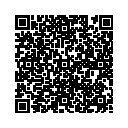
2.2.Install
3.Problem Solving:
If the map does not show after login, it means in system there is no Google Play Service or its version is old.
Solution:
A. Update Google Play Service
B. Download Lastest Google Play Service at
https://play.google.com/store/apps/details?id=com.google.android.gms
4.Program usage:
4.1 Time Zone Setting
Setting->Date&Time->Select TimeZone

4.2 Vehicle Tracking
Login-> Select a Vehicle-> Select Vehicle By Group/ Select Vehicle Directly ->Select Group-> Select Vehicle-> View Details






Comments are closed here.