Vehicle Fuel Monitoring
By gps tracking device In Blog On August 2, 2016
Steps about how to use the GPS fuel Tracker UT04 and Fuel Sensor
Sensor installation,
If you are using ultrasonic fuel sensor, please follow the ultrasonic fuel sensor steps to install and test it.
If you are using capacitive fuel sensor, please follow the capacitive sensor installation, and calibrate it if the sensor is cut!!! (When tank is fuel, the sensor output voltage is 5V, when tank is empty, output voltage is 0V)
GPS Fuel Tracker UT04 installation,
Follow the user manual to install GPS tracker, connect antennas, SOS, MIC, and power wires.
Insert SIM card, SIM card should activate GPRS data, SMS, and Caller ID display. Record GPS tracker SIM number
Connect sensor to tracker,
No matter for which type of fuel sensor, connect their Voltage output wire to GPS Fuel Tracker UT04 Purple wire-Label is Fuel
Set Tracker to Web Tracking Software
Add Tracker ID to web tracking software
Text a message to GPS tracker to set IP and Port to GPS tracker SIM number
A000000,010,104.243.132.242,5200
Fuel calibration steps
Preparation
- GPS tracker is reporting and located at web software
- GPS tracker is connected with Right installed fuel sensor
- Add or reduce fuel to the tank and make the fuel amount in tank as 100% 75% 50% 25% (You can use 100% 90% 80% ,etc as well.) More calibration data, more accurate fuel monitoring.
- Engine ACC is at ON state
- Text SMS command to GPS tracker
Calibration (Below data are examples, you need follow your tracker reply. Make a record of each reply)
- Say fuel in tank is full 100%. Send command A000000,017,100 , GPS tracker will reply as (100,148)
- Say fuel in tank is 75%. Send command A000000,017,75 , GPS tracker will reply as (75,108)
- Say fuel in tank is 50%. Send command A000000,017,50 , GPS tracker will reply as (50,70)
- Say fuel in tank is 25%. Send command A000000,017,25 , GPS tracker will reply as (25, 30)
Fill calibration data on web software
Here we have below calibration data
(100,148)
(75,108)
(50,70)
(25, 30)
(0,0) when tank is empty, it is always zero






Vehicle fuel monitoring Steps Download
Fuel monitoring Report: Fuel Monitoring Report
Does the ultrasonic fuel level sensor work with Teltonika GPS Tracker?
We have tested our sensor with Teltonika FMB125 GPS Tracker and it works excellently. You can config the sensor on Teltonika computer firmware. Choose the Sensor Model Name UL212.
Comments are closed here.