E6 GSM Tracking Device
By gps tracking device In Blog On October 10, 2016
E6 is a small GSM tracking device with voice and video recording and remote voice monitoring. Its price is low enough to smash the market.

(A)Product Overview
This product supports GSM850/900/1800/1900 network and GPRS, and can seamlessly switch among different networks. It is compact with loud sound, clear picture and strong signal and can be located precisely. All its functions are stable and globally accessible with long standby time.
(B)Technical parameters
| Model | E6 | |
| Size | L 40mm * W 25mm * H 14mm | |
| Camera | Sensor type | CMOS |
| Pixel | 2.0 million | |
| Expansion card | MicroSDcard | |
| Battery | Polymer (350mAh) | |
| Standby time | Using:3-5 days | |
| Standby:10-12days | ||
(C)Functions and Operations
Power on and off
Press the on/off button for 3-5 seconds. The red-light indicator flashes twice and the machine is on. After the red light is off, calling function is available .
Press the on/off button for 2-3 seconds. The blue-light indicator flashes once and the machine is off. However, when the machine is standing by, first please press the on/off button once, and then hold this button for 2-3 seconds, and then the blue-light indicator will flash once and the machine is off.
Photographing and sending back
After you send a text message of “111” to the machine, a picture will be taken and saved in the machine automatically, which can save cost for users. After 15-25 seconds, a MMS message will be received. (GPRS and MMS functions of T card are needed.)
Photographing only
Press the button of photograph directly, a picture will be taken and saved in T card automatically.
Video recording
A: Sending a text message of “222” to the machine, video will be recorded (T card needed), and you will receive a notification message:Start recording video
B: You can also record video by pressing the photographing button for 2-3 seconds. When a video is recording, the red indicator keeps flashing. If you long-press the photographing button, video recording will stop and the recorded video will be saved in the T card.
Audio recording
After you sending a text message “333” to the machine, it will record audio (T card needed). And you will also receive a notification message:start recording audio
Memo:If there is no T card or cannot read the T card, the machine will reply a message:Please insert memory card
Video and audio recording termination:
Sending a text message of “444” to this product to stop video and audio recording, and the recorded video or audio will be saved in T card.
Authorizer setup:
Send “SZHM# phone number of authorizer”to the machine to setup authorizer
Note: If you could not receive a response message of “setup is successful, the new list of authorizers” after sending”SZHM# phone number of authorizer”, you can send a text message of “SC” to the machine, after receive the reply message (delete the authorizer list successfully), then send the text message of “SZHM# phone number of authorizer#” again.
Localization:
If you send a text message of “555” to the machine, two messages including the text information ofgeographic positionand a web-link of the map will be sent to the authorizer.
Acoustic-controlled callback:
If the authorizer send a text message of 666 to the machine
the of surrounding sound is higher than 60 db, the machine will call the authorizer back automatically.
Remote controlled reboot:
If the MMS is blocked and MMS cannot be received, please try to reboot the machine to recover the factory’s setup to active the MMS function.
Sending a text message of “000” to the machine, and it will be rebooted after 3 s.
Sound pickup:
The product can pick sound. After you call the machine for around 15 seconds, it will be connected and the audio is clear.
Auto answer : This product can answer automatically.
Low power level notification:
When the battery is at low level, the machine will send a message to the user automatically and the blue light indicator keeps flashing to remind its low level power.
(D)Announcements
1.If you would like to receive MMS from the product, the SIM card in it should has more than 5 Yuan.
2.The product should be powered off before removing the SIM card.
3.Before the first use, please fully charge the battery with the original charging line.
4.Standard Charger: ±5.0V 300-500mA
5.When charging, the red-light indicator keeps on. After fully charged, the blue light is on.
6.If the switch-on light does not shine, it is possible that the battery is empty, please charge the battery.
7.If you cannot get through to the machine, please re-boot or try again after charging.
8.If the machine cannot answer your calls automatically, please reinsert SIM card and reboot.
9.If additional controllers are needed, you can order by yourself.
10.Quality warranty void if any sea or label is removed
11.Any illegal use of this product shall be subject to legal liabilities.
Comments are closed here.