Geo-Fence-A Most Helpful Tool
By gps tracking device In Blog On September 24, 2016
What is Geo-fence and how does it work?
Geo fence working theory is: Draw one or several zones on Google map, assign the zones to different vehicles or assign vehicles to different zones and define the zone as In-Zone or Out-Zone, since GPS tracker installed in vehicle keeps giving real time location to web system, when the assigned vehicles move in or out preset zones, GPS web tracking software shall give immediate alert message and at same time sending alerting email to preset mailbox.
Details about Geo-Fence
1.How many zones can your GPS tracking system support?
DEMOGPS.COM can support as many zones as needed. However, in order to maintain software smooth usage and user experience, we suggest 5 to 10 only.
2.What is the shape of zone?
DEMOGPS.COM support any forms of zones including round, rectangle, polygon, and routes (Broken-line) See as below picture shows.

3.What is the type of zone?
Entrance or Move-in Zone:
When vehicle moves in preset Zone, GPS web tracking software shall give Move-in Zone Alert.
Exit or Move-out Zone:
When vehicle moves out preset zone, GPS web tracking software shall give Move-out Zone alert.
Geo-Fence Applications
Company or Public Vehicles
Administration can load the driver’s address details into web tracking software, including home address, school address, restaurants and other business unrelated areas, and set them as Move-in Zone or No-Go zone, when vehicle runs to these places, web tracking software will give alert. There is also email alert to keep records.
Heavy Machines
Heavy machines normally work at same construction area. because of high investment, losing any of heaving machines will lead to big loss and setback to construction progress. Administration can setup Move-out Zone for each heavy machines, alert will be sent if any leaves the working zone.
Coach Vehicles
Coach vehicle normally are used in same coach field. Administration can draw the area exactly on map and name as Move-out Zone. For coaches, if they drive vehicles out and use coach vehicles personally, it is an extra cost to the company, for learners, if they drive vehicles out, it is dangerous. Both things should be alerted.
Transportation Vehicles
Buses, dump trucks and cash trucks are to run on specific routes with fixed origin and ending stations. Administration can draw both origin and ending zones at web tracking software, and name the route, once vehicle leaves and arrives at zone, or moves out of the route, immediate alert shall be sent.
Vessels
It is important to protect fishes against illegal fishing. Administration can have all lakes marked and drawn as No-Go areas, and assign these zones to vessels, any vessel go for finishing shall be reported.
Personal Vehicles
User can determine a specific area as usual zone, like a city or a town, or draw routes for daily work, if the vehicle has been stolen or moved to unusual places, you can get immediate alert by email, so as to find out what happened to your vehicle and help recover them if gets stolen.
Comments are closed here.