How to setup GPS Tracker GPS103 or TK103?
By gps tracking device In Blog On July 11, 2016
GPS103 or TK103 is a popular GPS tracker supplied by a company located in Shenzhen, China, offering GPS tracker service worldwide. They also have their own web tracking software. However, their platform is not helpful in some features, leading to a fact that clients buy devices only and change to other companies for web tracking service.
Their GPS Tracker best seller is model GPS103 or TK103 as picture below
![]()
If you have devices like TK103 or GPS103 and want to use them at our web tracking platform, please send below commands to the devices. There are 2 different SMS commands, here we refer old GPS103 and New GPS103
Old GPS103 normally start with IMEI 3597100
Set APN. Format: APN123456 APN
pls note there is a space between 123456 and the last APN), pls change the last APN into the exact apn of your sim card
Set IP and Port: Format: adminip123456 104.243.132.242 9000
pls note that there is a space between 123456 and 104.243.132.242, and also a space between 104.243.132.242 and 9000)
Set GPRS reporting interval. Format: fix060s***n123456
set device to report at 60sec
New GPS103 normally start with IMEI 8686830
Set APN. Format: APN123456 APN
pls note there is a space between 123456 and the last APN), pls change the last APN into the exact apn of your sim card
Set IP and Port: Format: adminip123456 104.243.132.242 9000
pls note that there is a space between 123456 and 104.243.132.242, and also a space between 104.243.132.242 and 9000)
Set GPRS reporting interval. Format: fix030s030m***n123456
Set device to report at 30 secs under movement, 30 mins without moving.
Except GPS tracker GPS103/TK103, Other devices like TK102, GPS102, TK104, and GPS104 work at our platform with same Port too.
TK GPS Tracker at DEMOGPS Web tracking platform
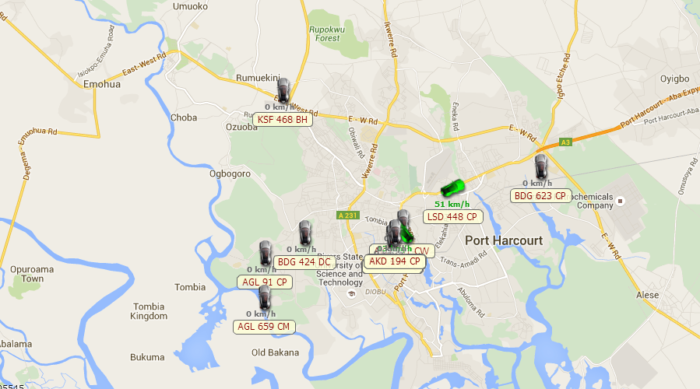
If you have any more questions about the GPS Tracker setup, please send email to [email protected]
Comments are closed here.