Smart Speed Governor
By gps tracking device In Blog On March 20, 2017
Speed governor or speed limiter is a speed regulartion device to restrain vehicle (buses, trucks, vans, tankers, and cars etc.) running speed and enable safety drive at most under preset max speed limit. According to the surveys, it has been proved that road traffic accidents claim more lives than the deadly Mararia Fever in Nigeria, which makes the installation of speed governor on vehicle is a must to create safer motoring environment.

How does Speed Governor work?
Since UniGuard is in GPS vehicle tracking business, the speed limiting device we develop is based on GPS tracker.
Advantage of GPS Speed Governor:
1 GPS speed governor obtains vehicle speed through GPS satellites which is more accurate than the dashboard speed.
2 GPS speed governor does not only act as speed limiter but also offer real time tracking service on map or phone, so users have a good view of vehicle status
3 Limiting speed config is more easy to adjust with SMS command only compared to traditional speed limiting device that the vehicle must be at present.
What makes of a Smart Speed Governor?

Besides above 3 features, it is more important to have a speed limiting system to control vehicle speed per road environment. On expressway, the speed limit is 100KM/H, on urban road, the speed limit is 60KM/H, and on heavy traffic road, the speed limit could be 30KM/H. Also, speed limit varies per vehicle types. There is no way for non-GPS speed governing device do this since it does not support remote speed configuration. And It is not realistic to send SMS command each time per road status even by GPS speed governor. Smart Speed Governor is needed! With GPS web tracking software, users can setup different speed limit per different areas or roads!
You need Speed Governor but you need a Smart Speed Governor more!
How does Smart Speed Governor Work?
1 Login web tracking center GPSPOS Demo account ID: test Password: 123123)
2 Click Geo-fence
3 Click Add-Click Input Asset Name-Choose Device Name,The vehicle shall display on Google Map


4 Click on the map to draw a fence area, then name the device, setup speed limit, click Add

5 Click Assign to assign Area Speed Limit to vehicle.
6 Users can draw upto 20 different fences and setup to unlimited different vehicles, which save a lot of trouble.
(Notice: If the fence area does not have GSM signal or weak GSM signal, GPS tracker may not receive command from web tracking software.)
Comments are closed here.